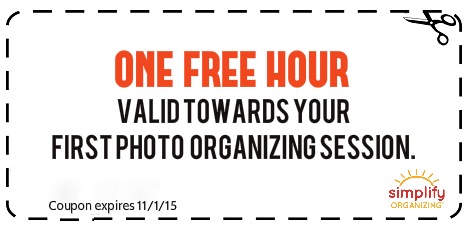After your loved ones & your pets, what are the first things you would try to save if your house was at risk of fire, flood, or hurricane? Now, think about your computer… what do you consider your most valuable files?
After your loved ones & your pets, what are the first things you would try to save if your house was at risk of fire, flood, or hurricane? Now, think about your computer… what do you consider your most valuable files?
Yep, same for most people…. PHOTOGRAPHS!
One of our favorite services here at Simplify is photo organizing and since September 26 is Save Your Photos Day, we thought we’d share a few tips with you!
First, why are people talking about “SAVING” photos? What’s the risk? Well, have you ever lost precious photos due to a hard drive crash, or another unforeseen accident? It’s so sad!
Do you have photos scattered across your home, and on multiple devices? Those pictures need saving too. They might as well be lost to you if you can’t locate a specific image when you need it.
We are going to help you begin the process of cleaning-up your photo chaos using what we like to call the “SIMPLIFY 6”. Where to start? Well, your photos and memorabilia need to be sorted, assigned homes, and containerized – just like your socks in a dresser drawer, or coffee mugs in a cabinet. They need a designated place to live so you’re able to find them when you want them.
The SIMPLIFY 6
#1 SORT
Gather ALL photos together and sort them! SIMPLIFY’s photo organizers recommend organizing chronologically first, then by person, by place, and/or by event.
#2 SHED
Toss out or delete duplicate, fuzzy, or otherwise meaningless photos. Unfortunately, most photographs are not recyclable. If you have hard copy photos, you do not need to save negatives.
#3 STORE
Store printed photos in a photo-safe (acid free) box, or photo-safe album like Creative Memories’ Picfolios and Legacy Boxes. Store digital photos on your computer, but also invest in an automated cloud service like Carbonite® or Backblaze.
#4 SCAN
Avoid losing printed photos by scanning them. There’s no need to scan EVERYTHING. If you took 30 pictures at your son’s birthday party, maybe you purge 5. Of the 25 you keep, you may decide to only scan the 10 best – whatever you need to tell the story.
#5 SAVE
To truly preserve your memories, save your entire photo collection in at least 2 locations. Your core photo collection should be on your computer, but also on an external hard drive, cloud storage, or archival DVDs.
#6 SHARE
Now your pictures are digitized, organized, and ready to share! Like to scrapbook or create digital photo albums? You just made the process easier because everything is in order.
Block off some time and go at it! Or, if organizing heaps of photos piled randomly into boxes seems like an insurmountable obstacle that you have no craving for, Simplify will do every step for you! We are experts in this industry and we absolutely LOVE unburying all those family treasures for you.
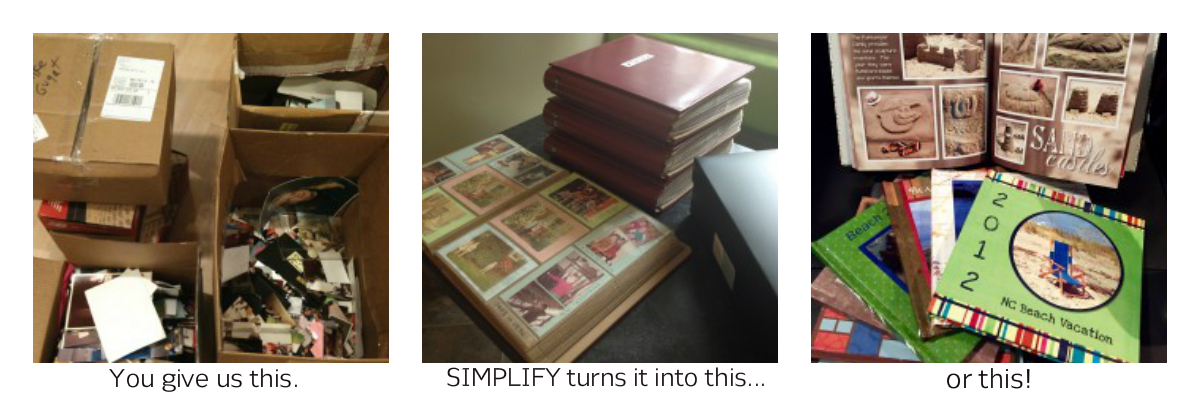
There is no time like the present to preserve your past!
Mention this blog and receive: